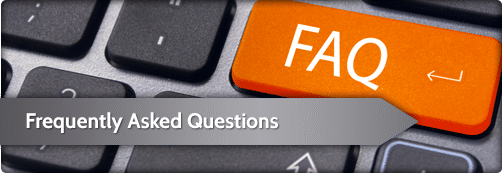
Here are quick answers to some of our most common questions.
Should you need additional information or have any question, concerns, or a problem not covered here, please do not hesitate to call a product specialist at our Atlanta headquarters or email us. We are happy to provide assistance.
678.417.1521 8:30AM-5:30 PM, M-F, EST
or
support@drvtech.com
- Convert Spool Files & Automate Distribution (SpoolFlex)
- What might cause incorrect time stamp in the documents placed on IFS by SpoolFlex?
- Can I see more than 25 entries in the Email Failed Log and Sent Log?
- Can we keep original User Id when file is copied into exception outque?
- Can SpoolFlex perform scheduled spooled file deletion of old files from outques?
- Does SpoolFlex work with Electronic Forms software?
- How will SpoolFlex affect my iSeries resources?
- Can I improve my job’s performance by using SpoolFlex?
- Does SpoolFlex work with fax and/or email products?
- Can DRV Technologies help me decide what is best for my company’s situation?
- Does SpoolFlex require custom programming or changes to spooled files?
- Can I use more than one Spool Data Field to dynamically name my PDF or Excel files?
- Can I send multiple attachments with a single email?
- Can I send an email to multiple people through one process?
What might cause incorrect time stamp in the documents placed on IFS by Spoolflex?
Your time may be set correctly on the IBM-i, but you may be using the wrong time zone. Use WRKSYSVAL and then verify the QTIMZON field.Can I see more than 25 entries in the Email Failed Log and Sent Log?
The Failed Log is not meant to be used for tracking emails, but for troubleshooting. If you own an Audit Trail module, it expands the Failed Log to save up to 1,000 entries. It will also allow you to search and review distributed documents for visual verification and/or resending. Please contact your account manager for more information and a closer look at the Audit Trail.Can we keep original User ID when spooled file is copied into an exception outque?
Absolutely! You can now specify *SAME, *NEW, or NAME values in the new field, “Exception SPLF User ID”, in the Exception Handling screen in the report distribution.Can SpoolFlex perform scheduled spooled file deletion of files from outques?
Yes. Advanced Utilities module allows you to schedule an automated Spool Sentry that can use sophisticated spool file selection to create a number of rules for deleting files. Once set up, the setnry can automatically delete files past a certain age.Does SpoolFlex work with Electronic Forms software?
SpoolFlex works with SCS spooled files whether you are using electronic forms software or check software.How will SpoolFlex affect my iSeries resources?
SpoolFlex was originally written using true ILE methodology (not written in RPG III or RPG IV and converted to ILE). It also used the latest technology and API’s available in i5/OS. You will not see any high resource allocation when using SpoolFlex.Can I improve my job’s performance by using SpoolFlex?
If there are features in your current software that can be done by SpoolFlex, such as sorting or distributing, you most likely can use SpoolFlex to do the processing for you. In addition, you should see an improvement in overall performance of the job using SpoolFlex.Does SpoolFlex work with fax and/or email products?
SpoolFlex works with almost all fax and email products.Can DRV Technologies help me decide what is best for my company’s situation? I am considering automating our document distribution process, but there is so much information out there that it is a bit overwhelming.
Yes, the founders of DRV Technologies have over 30 years experience in electronic document processing and helped develop three of the leading electronic forms products available today. In addition to electronic forms software, DRV Technologies has experience with faxing, e-mailing, and archiving. We would be more than happy to speak with you about your specific situation. Call us today at 678-417-1521 or contact us.Does SpoolFlex require custom programming or changes in spooled files?
No, SpoolFlex handles all processing via user friendly menu options. No custom programming, spooled file changes or third party software is required.Can I use more than one Spool Data Field to dynamically name my PDF or Excel files?
Yes. In the Spool Data Field, you can enter multiple Spool Data Fields (SDFs) separated by a vertical bar |
Example: Spool Data Field: COMPANY NUMBER|DIVISIONCan I send multiple attachments with a single E-mail?
Using the new SpoolFlex V4 eMail, you can use Manage Spooled File and enter option E=eMail next to multiple spooled files. You will be asked if you want to send a single email with multiple attachments.
Or using the new V4 eMail API (SFAEML or SFBEML or SFACPYEML), you can specify multiple attachments and multiple recipients.Can I send an eMail to multiple people through one process?
Yes. You can create a group in your Address Book, and add individuals to that group from the address book. Everyone in that group will then receive the eMail. - Convert Electronic Forms & Checks (FormFlex)
- Can I use fields from my database file to apply conditions in my Formflex form?
- Is there an easy way to shift all the objects in a Form?
- I want to send a logo image to convert into FormFlex. What format should I send it in?
- I am creating a form using FormFlex. How do I add a logo image to a form?
- Is there a way in FormFlex to make some detail lines shaded in a form?
Can I use fields from my database file to apply conditions in my Formflex form?
Yes. You should use DB FIELD object to “bring data in” from the database file. You can then use that database field in the condition section in other objects.Is there an easy way to shift all the objects in a Form?
Yes, you can do a group change in a form while editing the detail. You can shift items down or right by entering positive numbers (1.0, 1.5, etc.) and you can shift up or right by entering negative numbers (1.0-, 1.5-). Please note that negative sign must go after the value.I want to send a logo image to convert into FormFlex. What format should I send it in?
You can send an image in either JPG or TIF or GIF format, making sure that the resolution is at least 300 dpi (dots per inch).I am creating a form using FormFlex. How do I add a logo image to a form?
There are three steps. First, convert an image into PCL format. Second, import an image into FormFlex using option 4 = Import Image on FormFlex main menu. (You will need to map a drive to DRV directory on IFS). And third, place that image in your form.Is there a way in FormFlex to make some detail lines shaded in a form?
Yes. In FormFlex, you can create a shaded box and apply conditions such that only selected detail lines will have shaded background. This also involves mapping of spool data.
