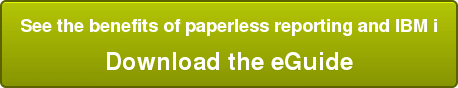Last week, I started talking about the following benefits most organizations enjoy after installing an IBM i document management package.
Last week, I started talking about the following benefits most organizations enjoy after installing an IBM i document management package.
- Major cost reductions
- Professional forms design
- Multiple delivery options
- Secure delivery
- Digitized archiving, retrieval, and resending
- Reporting and auditing capabilities
The Big Six Benefits, Part two
I covered the first three benefits last week. This week, I’ll look at items 4-6 and see what they provide in terms of secure delivery, digitization, and reporting and auditing capabilities.
4 – Secure delivery
Most document management vendors provide security modules for PDF document delivery. This is mandatory when sending protected information that’s covered by legal or regulatory requirements, such as bank account balances, personal information, or medical results.
Document management security encrypts IBM i electronic documents as they are created. After delivery, the user is required to enter a password to open the PDF file containing their information.
The trick with encryption is how many encryption options the system offers. Good packages offer both manual and automatic PDF password encryption for their document files. Here are four ways a good document management protects document information during delivery.
- Providing options to manually encrypt documents or generate passwords. Useful for when a user is reviewing and resending PDF documents to another user.
- A mechanism for automatically creating unique PDF passwords on the fly. Useful for automated batch generation and delivery of IBM i forms.
- A mechanism for password-protecting some PDF files while intentionally creating other PDFs without a password. This gives your users freedom to only encrypt the files that actually need encrypting.
- An administrator “back-door” password in case the recipient forgets their password.
5 – Digitized archiving, retrieval, and resending
A good document management system allows IBM i forms to be delivered to customers and business partners in three different ways.
- Via email, either through scheduled jobs or on demand,
- By posting to a Web site. Web site posting can be static or on-demand.
- By posting to a file server or an IBM i Integrated File System folder (IFS).
PDF forms posted to file servers or the IFS are archived without alteration. These files can be automatically organized into folders and sub-folders. Document management programs can also create text-searchable PDFs for easy retrieval using the folder search capabilities found in programs like Windows Explorer. Retrieved forms can be viewed, printed, or resent to other users. Documents can be stored as password encrypted or unencrypted files.
Many packages allow you to set up archival purging of stored PDF forms, which automatically removes old documents according to your organization’s retention policy. Some packages use selective purging, allowing you to create exceptions to your retention purging policy and keep important documents as long as needed. Selective purging can also be enabled through the use of purge levels that perform separate purges for audit trail entries or individual file entries. The automated purging function can be locked down, only allowing authorized users to clear out old documents.
6 – Reporting and auditing capabilities
As I mentioned, IBM i documents can be stored in file server folders or on the IFS for easy retrieval, reprinting, or resending. This is useful for auditing and reporting tasks, such as:
- Easily locating and retrieving copies of documents such as invoices and purchase orders for auditors who need historical data. Audit documentation can be quickly produced, without having to dig through paper files. Individual documents or groups of documents can be retrieved, depending on your auditor’s need.
- Producing reports of all activity for a particular customer or business partner over time, providing a complete history of your company’s relationship with another entity.
To ensure that reporting and auditing run quickly and efficiently, many document management packages allow you to create custom indexes over generated documents. This lets users locate and retrieve documents using their own search criteria. Fast audit reporting is valuable because the faster auditors get what they want, the sooner they’ll leave you alone.
There are a number of valuable benefits to purchasing and using an IBM i document management system. Be sure to check out the other relevant articles involving document management that I’ve linked to below. And be sure to download our eguide on Everything You Need to Know About IBM i document management and paperless processing for more information.
Related Reading
5 Critical Items for IBM i Electronic Forms Software
5 Ways Electronic Forms Software Helps Counties and Cities
Answering the ROI Question for Electronic Forms Software
The Benefits of IBM i Document Management Systems, Part 1
Get Your IBM i Programmers Out of the Forms Design Business
How Much Can IBM i Paperless Processing Save You?
What is IBM i Paperless Processing?
For more information on what IBM i document management software can do for your business, download the eGuide below.
JAN