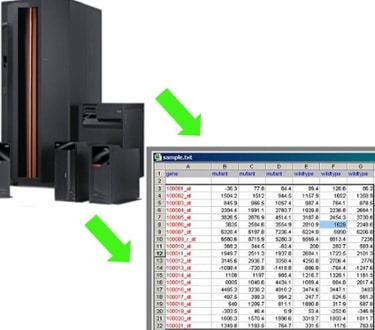 Electronic forms software allows government entities to modernize applications for improved service delivery and better operational processes, saving cities and counties time and money.
Electronic forms software allows government entities to modernize applications for improved service delivery and better operational processes, saving cities and counties time and money.
Here are five great ways that electronic forms and check processing software such as DRVTech’s FormFlex software, can help governments provide better service and cut costs.
1) Converting state, county, and city forms into PDF files that can be viewed, printed, or submitted
Existing government forms with logos, bar codes, signatures, and other graphic elements can easily be digitized or redesigned from the paper copies they replace. Digitized forms can eliminate expensive pre-printed forms. They can also be printed on inexpensive network printers, saving money, time, and the use of specialized printing equipment.
2) Constituents and employees can work with documents their own way
Government Web sites can dynamically generate completed PDF forms using IBM i data and form overlays, letting the recipient handle the forms the way they want to handle them. This includes common forms such as property tax bills, assessments, and applications. The user can email the form, print it, fax it, or file it to a folder on their computer or smart device.
3) Saving money through automated printing of bills, checks, and other forms for mass mailings
Many counties use electronic forms software to automate print their property tax bills. A common setup is for counties to print their tax bills as PDF files using information generated from their IBM i databases. Those PDFs are delivered to local print shops that use industrial printers to print, fold, and mail the bills to individual households.. By using electronic forms software, these counties outsource property tax bill processing, again saving time and money and using fewer staff resources. And property tax bills aren’t the only mass mailings that can be automated. You can use forms software to populate and distribute government checks, statements, invoices, applications, and other documents to any group of people. Usually at a reduced cost from doing the printing and mailing in-house.
4) Creating secured forms with encryption or password protection for PDFs, protecting personal information that’s downloaded or emailed to recipients
Security modules allow you to encrypt or password-protect forms so they can only be viewed by the intended recipient. This allows governments to distribute user-specific information without worrying that others will see that info.
5) Allow for auditing distributions and to resend previously generated forms
Auditing modules allow you to search and view who requested prior form and report distributions, view those distributions, and resend them as the need arises. This feature is useful for audits.
Good electronic forms and check printing software isn’t expensive. And it can provide a great ROI in cost savings and improved services for government users. These are just a few of the many ways governments can benefit from using forms packages such as FormFlex. If your county or city government hasn’t started using electronic forms and check printing software yet, be sure to check it out. It can do wonders for your budget and the way you deliver government services.
Click below to learn more about DRV Tech’s FormFlex Software
NOV
